The ISUOG Academy is our online education portal, offering a wide range of self-study courses for all levels of learning. Study anytime, anywhere at a pace that suits you. Now available to members and non-members, become a member to gain the full range of benefits in the learning Academy.

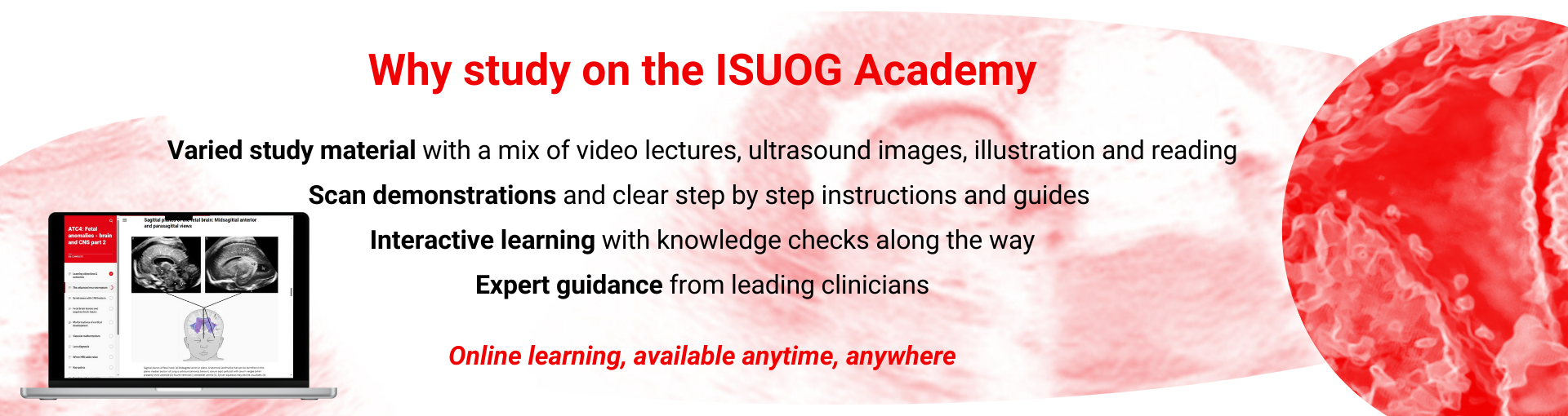
Who is the Academy for?
Practicing obstetricians and gynecologists, trainees, fellows, residents, midwives, nurses, radiographers, sonographers, GPs and healthcare professionals providing antenatal care and performing ultrasound scans.
ISUOG members have the benefit of free content, exclusive content, and courses at a discounted rate. Non-members can access the Academy if they have already signed up to our newsletter, and can access a wide range of paid for courses at all levels of learning.
What is in the Academy?
The ISUOG Academy
Frequently Asked Questions
I became a member, but the prices are the same, how to I get the correct price?
If you become a member, and immediately go back to the ISUOG Academy, you will see that the prices still have not changed, and the non-member prices are still showing.
This is becasue our systems have not updated yet. It can take a few hours before all the new data has been sent to the Academy, so that your correct status shows up and you see the correct prices. Simply wait for a couple of hours, or try again the next day and you will see that the prices now reflect your membership status.
If this does not update after 24hours, then contact us.
I am a trainee, why can't I see Trainee prices? How do I get a trainee/sonographer discount?
If your organisation has registered with us as a trainee partner, and you are on that list, then you will automatically see trainee prices in the Academy.
If you are not part of a registered partner program, then please email us proof of your trainee/sonographer status to [email protected]. In this email, please tell us the name of the course you need a discount for, your membership number, or the email that you log into the academy with.
We will then send you a discount code that you can use whilst purchasing online.
How do I view past Congress lectures?
You may have noticed that the access to previous Congress lectures is now different. This is because these will now be accessed on the ISUOG Academy. The main benefit to you is that once you are in the Congress On Demand it is much easier to find and view the videos. There is also a track of what you have accessed so far, it is stored along with all your other learning materials and you can add it to your bookedmarked items.
The Congress just passed will only be accessible to those who have purchsed tickets to that Congress.
The previous Congress that is over 12 months old is accessable to all members, on the ISUOG Academy. Simply click the 'Enrol' button to the right, then click the content item to open it. There is a video on this web page walking you through this process (on the right colum for laptops, at the bottom for phones).
Congress 2014 - 2021 are as they were before, see the video mentioned above to see how to navigate them if needed.
I did a blended learning course, where do I see videos?
Our blended learning courses consist of three parts:
- The live session on a set date. You will be emailed a link for this after registering and purchasing this course.
- The on demand recordings of the live session from that day. You will also be emailed a link to these after the live session is concluded.
- The online learning course that compliments the course and covers further topics that where not covered on the day. A day or two after purchasing your ticket, you will have recieved an enrolment email with a link to this course. This link will take you to the online course in the ISUOG Academy, where you will also see it in your My Learning area.
If you do recieve any of these emails please check your email spam folder.
I purchased/enrolled on a course, where do I find it?
You will find all your courses in your 'My Learning' area of the ISUOG Academy.
I purchased a course and I can not access it, why not?
Sometimes a purchase does not complete correctly in PayPal. In this case you will not be charged, you will not recieve a purchase reciept, and you will not see the course in your My Learning area.
In this case please return to your shopping cart and complete the purchase.
Where do I find my certificate?
Once you have completed a course, and passed the assessment, you must complete the feedback form. You will then be given the option to download your certificate. Failing this you will see a red button in the upper right of the screen in the course that says 'Download certificate'. You can also go to your My Learning area where you will see all the courses you have completed, and a certificate icon next to all the courses on which you have obtained a certificate. Click this icon to download the certificate.
The certificate will download a PDF into your computer's downloads folder.
I can't open the learning item, I click on it and it is not opening, what do I do?
- Make sure you are using the latest version of the Chrome bowser.
- Check your internet connection and speed.
Email us if you still can not open the course items [email protected].Please tell us the name of the course you are having trouble opening. Please tell us what browser you are using.
I started a course, then went away. Do I have to start all over again?
No. These courses will track where you got to that last time you accessed them. Simply open the course again, and pick up from where you left off. You can stop and start the course as often as you need to. once you have completed the course, you can still go back in to revise and take advantage of the course suplimentary resources.
My course has expired, what do I do?
Our online courses last for a set amount of time. We like to make sure that you only have access to courses which are up-to-date. The courses do last for between 3 to 12 months so there is plenty of time for you to access the content. Once a course has expired we can not make extensions.
However any learning item in the course that you have bookmarked will still appear in your bookshelf.
I can not use Pay Pal, what do I do?
We are sorry for the inconvenience for those customers who can not use Pay Pal. We will in the future offer further payment options. For now we only have Pay Pal.
In these cases for any Purchse of £100 or over we can send you and direct payment link for a credit card. This is a manual process so will take longer to complete, please email us at [email protected] stating the name of the course you which to purchase, your name and the email address that you use to log in with to the ISUOG Academy.
After you have paid with this direct link you will need to email us to confirm that you have paid, we can then check the money has arrived, and manually enrol you on the course. Once this happens you will get an enrolment email with a link to the course, and you will see it in your My Learning area.
I am unable to access the free Basic Training mini-courses, why can't I see them?
You will not see these if you are not a member or if your membership has expired.
I can't see something.
In order for us to help you, please tell us more details:
- What can't you see?
- If it is a video, send us the link to where you where trying to access it from
- If it is a course, tell us the name of the course, and where you found it (we need to know if it is a live course, or an online course, or an in person event)
- Please tell us your name, membership number and please use the email address with which you use to log into your ISUOG member account, or recieve the newsletter if you are not a member.
The more specific your request, the quicker we are able to help you.
